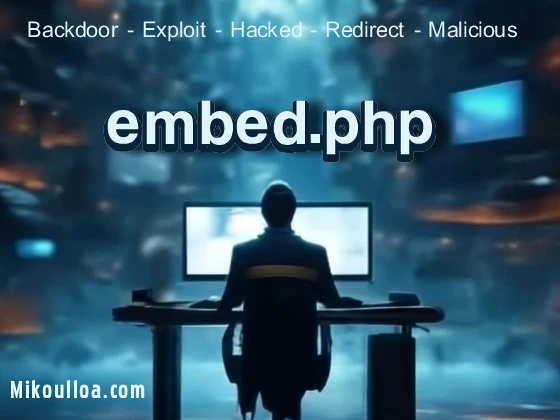
The embed.php file, a commonly used PHP script, serves as a dynamic tool to embed content on websites. While it offers convenience and flexibility for website developers, it has also become a prime target for malicious bots scanning servers to exploit its vulnerabilities. This article delves into the threats associated with embed.php, focusing on exploited system files, the risks of dynamic content embedding, and how attackers leverage PHP iFrame integration and media embedding functionalities.
Dynamic content embedding is one of the key features of embed.php. It enables websites to integrate third-party content, such as videos, images, or interactive widgets. However, this capability also opens doors for cybercriminals to exploit the script. Attackers often scan servers looking for exposed instances of embed.php, aiming to inject malicious code or access sensitive data. Without proper security measures, this simple file can turn into an exploited system file, compromising the integrity of an entire website.
The versatility of embed.php lies in its ability to embed content through PHP iFrame integration. This feature is frequently used for embedding media players, advertisements, or social media widgets. However, poorly configured scripts can allow attackers to embed malicious iFrames. These harmful iFrames can execute phishing schemes or deliver malware to unsuspecting visitors. Once exploited, the script not only jeopardizes the website but also its visitors’ devices, creating a ripple effect of vulnerabilities.
How Bots Exploit Website Content Embedding Scripts
Bots actively scour the internet for vulnerable website content embedding scripts like embed.php. They often exploit outdated versions of the script or misconfigured server permissions to execute their attacks. Through SQL injection, cross-site scripting (XSS), or remote code execution (RCE), these bots gain unauthorized access to servers. This enables them to manipulate the script, insert malware, or steal data. The consequences can be severe, ranging from website defacement to server takeover.
To safeguard your website, developers must prioritize securing embed.php. Start by ensuring the script is up-to-date and free from deprecated functions. Implement input validation and output sanitization to prevent malicious code injections. Additionally, restrict access to the embed.php file through server configuration and employ HTTPS to encrypt data exchanges. Monitoring server logs for unusual activities can also help detect early signs of bot scanning or exploitation attempts.
Best Practices for Secure Dynamic Content Embedding
Dynamic content embedding offers a wealth of opportunities for enhancing website interactivity, but it requires a security-first approach. Limit the content sources that can be embedded, ensuring they come from trusted origins. Use Content Security Policy (CSP) headers to control what can be loaded onto your site. When using PHP iFrame integration and media embedder features, test the script rigorously in a controlled environment before deploying it to a live server.
The embed.php file is a powerful tool for embedding dynamic content, but it comes with inherent risks. By understanding the vulnerabilities associated with PHP iFrame integration and implementing robust security practices, website administrators can significantly reduce the chances of the script being exploited. Preventing embed.php from becoming an exploited system file requires vigilance, regular updates, and proactive monitoring. Secure your server today to protect your website and its users from malicious bot activity.
Why You Need embed.php for Your Website
The embed.php file is crucial for integrating diverse functionalities into your website, enabling seamless Dynamic Content Embedding and media presentations. Through PHP iFrame Integration, it provides a dynamic and flexible way to render multimedia content, making your platform interactive and engaging. This script works as a backbone for functionalities like Media Embedder tools, allowing you to integrate video, images, and other content effortlessly. Additionally, a Website Content Embedding Script with PHP like this simplifies content management, offering a smooth user experience without constant manual updates.
Beyond its benefits, embed.php often handles sensitive interactions between the front-end and server-side operations, which makes its optimization and secure deployment critical. By leveraging this file, developers can automate tasks, reduce redundancy, and enhance the scalability of the website’s content display. However, the reliance on such scripts means they must be carefully written and frequently updated to mitigate vulnerabilities.
Why Hackers Target embed.php for Exploitation
Malicious users, hackers, and bots target embed.php files due to their potential vulnerabilities and direct access to server processes. Often, these scripts lack stringent security protocols, making them an attractive target for executing Exploited System File attacks. Once compromised, hackers may inject malicious codes into your script to hijack its core functionalities. By exploiting weaknesses in Dynamic Content Embedding, attackers could manipulate content to mislead users or spread malware.
Another reason for the high threat level is the inclusion of PHP iFrame Integration, which can be misused to deliver malicious content hidden in seemingly legitimate frames. Vulnerable scripts become gateways for hackers to plant phishing attacks, extract sensitive user information, or redirect visitors to harmful websites. This threat extends to bots, which relentlessly scan servers for exploitable scripts to automate hacking attempts.
Steps to Secure and Maintain Your Script
To prevent vulnerabilities, securing your embed.php file is essential. Implement input validation to thwart injection attacks and sanitize every external input passed to the script. Using up-to-date libraries for Media Embedder functionalities reduces exposure to known exploits. Regularly auditing the Website Content Embedding Script with PHP ensures you address any weak points before they become exploitable.
Additionally, apply access controls and limit file permissions to prevent unauthorized tampering. Configuring a Web Application Firewall (WAF) can block bots attempting to access the embed.php script. Employing these measures not only safeguards your script but also ensures the reliable performance of Dynamic Content Embedding, keeping your website secure and effective for users.
Below is an example of a potentially vulnerable embed.php script.
This script is designed to embed content from a specified URL, but it lacks proper input validation and sanitization, which can lead to security vulnerabilities such as Cross-Site Scripting (XSS) or even Remote Code Execution (RCE).
Example of embed.php
<?php
// embed.php
// Get the URL parameter from the request
$url = $_GET['url'];
// Check if the URL parameter is set
if (isset($url)) {
// Directly embed the content from the provided URL
echo "<iframe src='$url' width='600' height='400'></iframe>";
} else {
echo "Please provide a URL.";
}
?>
Description of Vulnerabilities
- Lack of Input Validation and Sanitization:
- The script directly uses the
urlparameter from the GET request without any validation or sanitization. This can allow attackers to inject malicious content. - For example, an attacker could provide a URL that includes JavaScript code, leading to XSS attacks.
- The script directly uses the
- Potential XSS Attack:
- If an attacker can control the
urlparameter, they can inject malicious content. For instance, the following URL could be used to inject a script:http://example.com/embed.php?url=javascript:alert('XSS') - This would result in the following output:
<iframe src='javascript:alert('XSS')' width='600' height='400'></iframe> - When a user loads this page, the JavaScript code
alert('XSS')will be executed, leading to an XSS attack.
- If an attacker can control the
- Potential RCE (Remote Code Execution):
- If the
urlparameter can point to a PHP file or another server-side script, it could potentially lead to Remote Code Execution (RCE). For example:http://example.com/embed.php?url=http://malicious.com/malicious.php - If
malicious.phpcontains harmful code, it could be executed on the user’s browser or even on the server, depending on the context.
- If the
Mitigation Strategies
- Input Validation:
- Validate the
urlparameter to ensure it only contains allowed characters and follows a valid URL format. - Example:
if (filter_var($url, FILTER_VALIDATE_URL)) { // URL is valid } else { echo "Invalid URL."; exit; }
- Validate the
- Sanitization:
- Sanitize the
urlparameter to remove any potentially harmful characters. - Example:
$url = htmlspecialchars($url, ENT_QUOTES, 'UTF-8');
- Sanitize the
- Content Security Policies (CSP):
- Implement Content Security Policies (CSP) to restrict the sources from which content can be embedded.
- Example:
header("Content-Security-Policy: frame-src 'self' https://trusted.example.com;");
- Whitelist URLs:
- Use a whitelist of allowed URLs to prevent embedding content from untrusted sources.
- Example:
$allowed_urls = ['https://trusted.example.com/page1', 'https://trusted.example.com/page2']; if (in_array($url, $allowed_urls)) { // URL is allowed } else { echo "URL not allowed."; exit; }
By implementing these mitigation strategies, you can significantly reduce the risk of security vulnerabilities in your embed.php script.
The embed.php file, if poorly implemented
presents a significant security risk due to its potential for exploitation. Malicious actors could leverage vulnerabilities like Dynamic Content Embedding, PHP iFrame Integration, and Media Embedder features within embed.php to inject harmful code or access sensitive system files. This exploitation often stems from insecure Website Content Embedding Script with PHP handling, allowing attackers to manipulate the script’s behavior for nefarious purposes. Therefore, robust protection via .htaccess is crucial.
To mitigate these risks, you can use .htaccess to completely block access to the embed.php file. This prevents any direct access attempts, regardless of the method used. This is the most effective way to neutralize potential vulnerabilities associated with insecure embedding practices. Remember that other security measures, like input validation and sanitization within your PHP code itself, are also essential and should complement the .htaccess restriction.
Here’s a simple .htaccess rule that denies all access to embed.php:
<Files embed.php>
Order allow,deny
Deny from all
</Files>
This configuration directs the server to deny access to embed.php for all users. Place this code within your .htaccess file in the same directory as embed.php. Remember that a well-structured and secure PHP application minimizes the need for overly restrictive .htaccess rules; the best practice is to fix the underlying vulnerabilities in the embed.php file itself whenever possible.
To ensure the security and integrity of sensitive scripts
such as the PHP iFrame Integration and Media Embedder, it is crucial to prevent search engines from indexing them. The “embed.php” script, which serves as a Website Content Embedding Script with PHP, should be protected to avoid exploitation. One effective method is to use the “robots.txt” file to instruct web crawlers not to index the script.
The “robots.txt” file is a simple text file that resides in the root directory of your website. It communicates with web crawlers and informs them about which parts of your site should not be processed or scanned. To protect the “embed.php” file, you would add a disallow directive in the “robots.txt” file. This directive explicitly tells crawlers not to index the specified file. An example of such an entry would be:
User-agent: *
Disallow: /embed.php
By placing this code in your “robots.txt” file
you are telling all web crawlers (indicated by the wildcard “User-agent: *”) not to access or index the “embed.php” file. This helps to prevent the file from appearing in search engine results, reducing the risk of it being discovered and potentially exploited by malicious actors.
It’s important to note that while “robots.txt” can deter most well-behaved web crawlers from indexing your script, it is not a foolproof security measure. The file relies on the cooperation of the crawler, and it does not prevent direct access to the script if someone knows the exact URL. Therefore, it’s essential to combine the use of “robots.txt” with other security practices, such as authentication, input validation, and server-side security measures, to ensure comprehensive protection of the Dynamic Content Embedding capabilities provided by your “embed.php” script.
To protect your website against security vulnerabilities
in the embed.php script file, it’s important to implement robust security headers in your HTTP responses. Security headers provide a way to enable additional security features and prevent common web application vulnerabilities like cross-site scripting (XSS) and clickjacking attacks which the embed.php embedder script is vulnerable to. Some key security headers to include are:
Content-Security-Policy (CSP) – This header defines which sources of content are allowed to be executed or loaded within a web page. A strong CSP policy can prevent XSS attacks by restricting the injection of malicious scripts. For example, you could set Content-Security-Policy: default-src 'self'; script-src 'self' https://apis.google.com; to only allow scripts to load from your own domain and the Google APIs domain. This would block any attempts to inject malicious scripts from other sources.
X-Frame-Options – This header specifies
whether or not a page may be iframed. Setting X-Frame-Options: SAMEORIGIN prevents your pages from being framed by other domains, which protects against clickjacking attacks. You can also set X-Frame-Options: DENY to prevent framing entirely. This is important when using the embed.php script which embeds content via iframes.
X-XSS-Protection for embed.php
While not a replacement for CSP, this header enables cross-site scripting filtering in the browser. X-XSS-Protection: 1; mode=block will block pages from loading if they contain malicious scripts. This provides some protection against XSS attacks.
Here’s an example of how you could set these security headers in PHP before outputting the embed.php script:
<?php
header("Content-Security-Policy: default-src 'self'; script-src 'self' https://apis.google.com;");
header("X-Frame-Options: SAMEORIGIN");
header("X-XSS-Protection: 1; mode=block");
?>
<!-- embed.php script goes here -->
By setting these security headers to protect embed.php file
you can protect your site from common attack vectors that the embed.php script may be vulnerable to. However, it’s still important to ensure the embed.php script itself is secure and properly validated any embedded content to prevent XSS injection. Security headers are just one part of a multi-layered approach to security.
Top 5 security web application for your website to protect against embed.PHP vulnerability
- File integrity monitoring with OSSEC (https://ossec.github.io/): OSSEC is an open-source, host-based intrusion detection system. It monitors system integrity, including monitoring system files, directories, and registries.
- Security scanning with Nikto (https://cirt.net/nikto2/): Nikto is an Open Source (GPL) web server scanner which performs comprehensive tests against web servers for multiple items, including over 6700 potentially dangerous files/CGIs, checks for outdated versions of over 1250 servers, and version specific problems on over 270 servers.
- Application-layer firewall with WAF (https://www.modsecurity.org/): ModSecurity is a web application firewall (WAF) engine that is part of the open source ModSecurity project. It provides real-time protection to web applications by monitoring HTTP traffic and interdicting attacks.
- Server hardening with CIS Benchmarks (https://www.cisecurity.org/cis-benchmarks/): The Center for Internet Security (CIS) Benchmarks are internationally recognized security configuration guides both for Linux and Windows. The CIS Benchmarks are distributed free of charge in PDF format to propagate their worldwide adoption.
- Log monitoring and alerting (https://www.elastic.co/what-is-elasticsearch): Elasticsearch is a powerful and feature-rich search engine that makes data easier to explore. Elasticsearch is often used for log monitoring and alerting. It indexes data in a way that makes it easily searchable by humans and machines alike.
The above tools can help you protect your server and website
from the vulnerable PHP file known as embed.php. File integrity monitoring with OSSEC ensures that any unauthorized file changes are detected. Security scanning with Nikto identifies potential vulnerabilities. An application-layer firewall like ModSecurity protects against HTTP traffic attacks. Server hardening with CIS Benchmarks helps remove known vulnerabilities. And log monitoring and alerting with Elasticsearch allows you to identify and respond to potential security incidents.
Top 3 respectable website to find more information about the vulnerable file named embed.php
and related topics such as Exploited system files, Dynamic Content Embedding, PHP iFrame Integration, and Media Embedder Website Content Embedding Script with PHP.
To begin your research on the “embed.php” file, start by visiting the National Vulnerability Database (NVD) (https://nvd.nist.gov/). This website provides a comprehensive database of known vulnerabilities, including those related to PHP files. You can search for “embed.php” or any other specific filename to find related CVE (Common Vulnerabilities and Exposures) entries.
Another valuable resource is the Open Web Application Security Project (OWASP) (https://owasp.org/). OWASP is a nonprofit organization dedicated to improving web application security. Their website offers a wealth of information on various security topics, including vulnerabilities and best practices for securing web applications. Explore their guides and resources to learn more about protecting your “embed.php” file and other PHP scripts.
For understanding Dynamic Content Embedding and PHP iFrame Integration, consider visiting the Mozilla Developer Network (MDN) (https://developer.mozilla.org/). This website provides extensive documentation on web development topics, including client-side and server-side scripting. You can find tutorials and examples on how to implement iframes, embed media, and manage dynamic content securely using PHP and other technologies.
Another top 3 respectable website for information about this file named embed.php
The PHP.net manual (https://www.php.net/manual/en/) is an essential resource for learning about PHP, including the “embed.php” file. This comprehensive documentation contains information about PHP functions, syntax, and best practices. You can find detailed explanations and examples of PHP iFrame Integration, Media Embedder, and Website Content Embedding Scripts with PHP.
When it comes to Website Content Embedding Scripts, it’s crucial to understand cross-site scripting (XSS) vulnerabilities. Visit the PortSwigger Web Security Academy (https://portswigger.net/web-security/cross-site-scripting) to learn about XSS attacks and how to prevent them. This resource provides practical exercises and walkthroughs to help you secure your web applications.
Lastly, I recommend the Sucuri Blog (https://blog.sucuri.net/) for up-to-date information on web security, including exploited system files and PHP vulnerabilities. This website often shares articles about new security threats and provides guidance on how to protect your web applications from various attacks.
To summarize, starting your research at the National Vulnerability Database, Open Web Application Security Project, Mozilla Developer Network, PHP.net manual, PortSwigger Web Security Academy, and Sucuri Blog will provide you with valuable insights into the “embed.php” file and related topics. These six websites will help you understand how to secure your web applications and prevent exploitation.