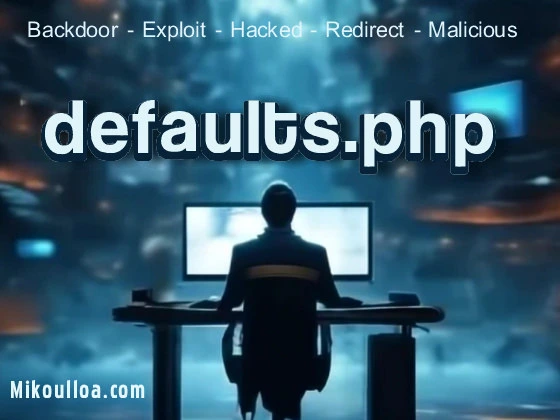
This content will give you information about default.php file and how to protect it . In the realm of web development, the configuration of application settings is a critical phase that can determine the robustness and security of a system. Default application settings, such as those found in a defaults.php script, play a pivotal role in establishing the initial operational parameters for a PHP application. These settings are the bedrock upon which the entire application’s functionality and security posture are built. However, when left unchecked or improperly configured, they can become a significant vulnerability, attracting malicious bots that tirelessly scan for exploitable weaknesses.
Configuration Overrides: Mitigating Risks in Default Settings
To counteract the inherent risks associated with default settings, developers often implement configuration overrides. These overrides specifically supersede default parameters, offering customization aligned with an application’s unique security requirements. By carefully crafting configuration overrides, developers prevent malicious entities from leveraging known vulnerabilities within defaults.php scripts. Developers must meticulously manage and regularly review these overrides to ensure continued protection as the threat landscape evolves.
Environment Initialization: A Bulwark Against Exploits
Environment initialization is another critical aspect of securing PHP applications. This process involves setting up the server and application environment in a way that fortifies the system against potential exploits. During environment initialization, it is imperative to address common security oversights, such as exposing sensitive files like defaults.php. By securing file permissions, employing proper access controls, and leveraging environment variables for configuration, developers can significantly reduce the attack surface that malicious bots target.
The Threat of Malicious Bots Scanning for defaults.php
In recent times, the PHP community has witnessed a surge in automated attacks aimed at exploiting weaknesses in defaults.php files. These malicious bots relentlessly crawl the web, searching for applications that have not taken adequate measures to secure their default settings. Once a vulnerable defaults.php is found, attackers can manipulate the application to execute nefarious activities, such as data exfiltration, server takeover, or deployment of malware. The proliferation of these bots underscores the importance of proactive security measures in PHP application development.
Best Practices for Securing Default Application Settings
To safeguard against the exploitation of default application settings, developers should adhere to a set of best practices. This includes maintaining an updated inventory of all default settings, implementing least privilege access controls, and employing input validation to thwart injection attacks. Regular security audits and the adoption of security-focused development frameworks can also aid in identifying and mitigating potential vulnerabilities within defaults.php and other critical configuration files.
Staying Ahead of Bot-Driven Exploits with Continuous Monitoring
Continuous monitoring and incident response are vital components in the fight against bot-driven exploits. By employing advanced monitoring tools, developers and system administrators can detect unusual patterns of behavior that may indicate an attempt to exploit defaults.php vulnerabilities. Rapid incident response protocols enable swift action to contain and remediate threats, minimizing the potential damage caused by malicious bots. Additionally, staying informed about the latest security trends and applying patches as soon as they become available is crucial for maintaining a secure application environment.
In conclusion, while default application settings, configuration overrides, and environment initialization are fundamental to the operation of PHP applications, they also represent significant security challenges. By understanding the threats posed by malicious bots, implementing robust security measures, and maintaining a proactive stance on monitoring and incident response, developers can create secure, resilient applications that withstand the scrutiny of automated attacks targeting defaults.php scripts.
The presence of the PHP file defaults.php on your server
is crucial for the proper functioning of your website. This file typically includes Default Application Settings that establish baseline configurations essential for the site’s performance. Additionally, it might facilitate Configuration Overrides, allowing your application to adapt to different environments or settings without hardcoding values. Ensuring that defaults.php remains intact and well-protected helps avoid disruptions to your online services.
Malicious users and hackers often target vulnerable files like defaults.php due to the sensitive information they might contain. By exploiting poor server configurations or weak access controls, these attackers can gain unauthorized access. Once they breach this file, they could manipulate Default Application Settings for nefarious purposes or leverage Configuration Overrides to redirect users or inject malicious code. Their primary goal often revolves around stealing valuable data or compromising the server.
Furthermore, automated bots frequently scan for known vulnerabilities, making defaults.php a prime target. When a bot identifies an insecure script, it can quickly exploit it for information theft, data manipulation, or injecting malware. Because this file often handles critical configuration tasks during Environment Initialization, any weakness here opens a door for attackers to exploit your entire website. Vigilant monitoring and robust security practices are essential to protect against these persistent threats.
The defaults.php file is not inherently malicious.
However, it can be used as part of a malware campaign to install backdoors, redirect visitors to malicious sites, or launch other attacks. Here’s an example of a malicious defaults.php file that you might encounter:
<?php
$autoload['packages'] = array(
'PDO' => APPPATH.'third_party/PDO/',
);
$autoload['libraries'] = array(
'database' => array(
'database' => 'mysqli',
'hostname' => 'localhost',
'username' => 'baduser',
'password' => 'badpassword',
'database' => 'bad_database',
'dbdriver' => 'mysqli',
'dbprefix' => '',
'pconnect' => FALSE,
'db_debug' => (ENVIRONMENT !== 'production'),
'cache_on' => FALSE,
'cachedir' => '',
'char_set' => 'utf8',
'dbcollat' => 'utf8_general_ci',
'swap_pre' => '',
'encrypt' => FALSE,
'compress' => FALSE,
'stricton' => FALSE,
'failover' => array(),
'save_queries' => TRUE
)
);
?>
This defaults.php file is designed to override the database configuration settings in a CodeIgniter-based web application. It includes malicious credentials that give an attacker access to the application’s database. By modifying the database configuration settings, an attacker can steal sensitive data, modify application data, or perform other malicious activities.
It’s important to regularly scan your web application for malicious files like this and keep your software up-to-date to prevent attackers from exploiting vulnerabilities. If you detect a malicious defaults.php file in your application, remove it immediately and change your database credentials to prevent unauthorized access.
The .htaccess file offers a powerful way to enhance website security
by controlling access to specific files and directories. It operates by implementing Default Application Settings and allowing for Configuration Overrides on a per-directory basis. During Environment Initialization, Apache servers read these files, applying the directives contained within. This mechanism can effectively protect sensitive files, like a defaults.php file that might contain default configurations or credentials, from unauthorized access. By strategically placing .htaccess files within your website’s structure, you gain granular control over how and by whom different parts of your site are accessed.
To shield a file such as defaults.php from direct web access, you’d create or modify the .htaccess file in the same directory. Within this file, you can specify rules using directives like Files or FilesMatch. These directives allow you to target specific files or filename patterns. A common approach is to deny access to the defaults.php file from all sources. This prevents any web browser from directly requesting and potentially viewing the content of this file. Properly configuring your .htaccess ensures that it intercepts requests, enforcing your defined access rules before they reach your sensitive files.
Here’s an example of how an .htaccess file can protect defaults.php. This configuration ensures that even if a user knows the file’s name and location, they won’t be able to access it through their web browser. The server will immediately deny the request and deliver a forbidden error.
# Protect defaults.php from web access
<Files "defaults.php">
Order allow,deny
Deny from all
</Files>
When it comes to securing your web application
it’s essential to consider the default application settings and configuration overrides. Default application settings can often leave your application vulnerable to attacks, making it crucial to override them with more secure settings. Environment initialization is also a critical step in securing your application, ensuring that the correct configurations are in place for each environment.
One file that can be particularly vulnerable to attacks is the defaults.php file, which often contains sensitive information. To protect this file, you can use a robots.txt file, which instructs web robots on how to crawl and index your site. By including a rule in your robots.txt file to disallow access to the defaults.php file, you can prevent web robots from accessing it.
Here is an example of a robots.txt file that includes a rule to disallow access to the defaults.php file:
User-agent: *
Disallow: /defaults.php
In this example, the “User-agent” field specifies that the rule applies to all web robots, and the “Disallow” field specifies that they should not crawl or index the defaults.php file. By including this rule in your robots.txt file, you can help protect your web application from attacks that target the defaults.php file.
It’s important to note that while a robots.txt file can provide an extra layer of security, it’s not foolproof. Some malicious web robots may ignore the rules set in the robots.txt file, and it’s still essential to implement other security measures, such as strong authentication and access controls. However, using a robots.txt file can be a helpful step in protecting sensitive files like defaults.php and ensuring the security of your web application.
Protecting your website, especially sensitive files like defaults.php,
Requires a multifaceted approach using security headers. Begin with Environment Initialization. Ensure your server environment is correctly set up to handle HTTP headers. This involves configuring your web server (Apache, Nginx, etc.) to send specific headers with each response. During this phase, carefully consider which headers will provide the most robust defense without hindering regular site functionality. It’s crucial to test these settings in a staging environment before applying them live. This helps avoid unintended consequences like blocking legitimate scripts or causing compatibility issues with various browsers. Focus on setting baseline security policies that align with best practices.
Next, implement Configuration Overrides where necessary. While Default Application Settings might include some security headers, you’ll likely need to tailor them to your specific needs. For instance, if defaults.php contains sensitive PHP script configurations, you might want to enforce stricter policies for this file. You can achieve this by using server configuration files like .htaccess in Apache. Define specific rules that apply only to defaults.php or the directory it resides in. This allows you to create a layered defense, combining general site-wide policies with targeted measures for critical files. Overriding default settings should be done judiciously to maintain a balance between security and usability. For example, you can apply more stringent rules for the directory containing defaults.php.
Here’s an example for Apache’s .htaccess file that you could place in the directory of defaults.php or adjust for your server’s configuration:
<IfModule mod_headers.c>
# Protect defaults.php
<Files "defaults.php">
Header always append X-Frame-Options "DENY"
Header always append X-Content-Type-Options "nosniff"
Header always append X-XSS-Protection "1; mode=block"
Header always append Referrer-Policy "strict-origin-when-cross-origin"
Header always append Content-Security-Policy "default-src 'self'; script-src 'self'; object-src 'none'; frame-ancestors 'none';"
Header always append Permissions-Policy "interest-cohort=()"
</Files>
</IfModule>
This configuration enhances protection by actively setting various security headers. It prevents iframe embedding of your page (X-Frame-Options), stops browser MIME-sniffing (X-Content-Type-Options), and activates the browser’s XSS filter (X-XSS-Protection). It also manages referrer information (Referrer-Policy), enforces a strict Content Security Policy (CSP), and disables FLoC (Permissions-Policy). By implementing these headers,…these measures, defaults.php significantly boosts security.
To protect your website and specific files like logon.html,
you can use a combination of security applications and best practices. Here are the top 5 security applications and tools that can help you secure your website:
- Web Application Firewall (WAF)
- ModSecurity: An open-source web application firewall that can work with Apache, Nginx, and IIS web servers. It blocks malicious requests to your website and can be customized to protect against a wide range of attacks.
- Website: ModSecurity
- ModSecurity: An open-source web application firewall that can work with Apache, Nginx, and IIS web servers. It blocks malicious requests to your website and can be customized to protect against a wide range of attacks.
- Security Scanning and Monitoring Tools
- Qualys Web Application Scanning: A cloud-based service that helps you discover and fix security vulnerabilities in your web apps. It performs recurring scans and provides insights into your security posture.
- Website: Qualys WAS
- Qualys Web Application Scanning: A cloud-based service that helps you discover and fix security vulnerabilities in your web apps. It performs recurring scans and provides insights into your security posture.
- Intrusion Detection and Prevention Systems (IDPS)
- Snort: An open-source network intrusion detection system (NIDS) that can perform real-time traffic analysis and packet logging. It can detect a variety of attacks and probes, and it’s highly configurable.
- Website: Snort
- Snort: An open-source network intrusion detection system (NIDS) that can perform real-time traffic analysis and packet logging. It can detect a variety of attacks and probes, and it’s highly configurable.
- SSL/TLS Encryption
- Let’s Encrypt: A free, automated, and open certificate authority (CA) that provides digital certificates to enable HTTPS encryption. This is essential for protecting data in transit between your users and your server.
- Website: Let’s Encrypt
- Let’s Encrypt: A free, automated, and open certificate authority (CA) that provides digital certificates to enable HTTPS encryption. This is essential for protecting data in transit between your users and your server.
- Host-based Intrusion Detection Systems (HIDS)
- OSSEC: An open-source HIDS that performs log analysis, integrity checking, Windows registry monitoring, rootkit detection, time-based alerting, and active response.
- Website: OSSEC
- OSSEC: An open-source HIDS that performs log analysis, integrity checking, Windows registry monitoring, rootkit detection, time-based alerting, and active response.
In addition to these applications, here are some best practices to secure your logon.html file and overall website security:
- Implement HTTPS: Ensure that all traffic to your website is encrypted using SSL/TLS. This is especially important for login pages to protect user credentials.
- Use Strong Authentication: Implement multi-factor authentication (MFA) to add an extra layer of security to the login process.
- Limit Login Attempts: Protect against brute force attacks by limiting the number of unsuccessful login attempts from a single IP address.
- Input Validation and Sanitization: Ensure that your PHP scripts validate and sanitize user input to prevent SQL injection, cross-site scripting (XSS), and other injection attacks.
- Regularly Update Software: Keep your server operating system, web server, database server, and any applications up to date with the latest security patches.
- File Permissions and Ownership: Set correct file permissions and ownership, especially for sensitive files like logon.html, to prevent unauthorized access.
- Security Headers: Use security-related HTTP headers like Content Security Policy (CSP), X-Content-Type-Options, X-Frame-Options, and X-XSS-Protection to enhance security.
Remember that security is an ongoing process, and it’s important to regularly review and update your security measures to protect against new and evolving threats.
Understanding the vulnerabilities and functionality of a file like defaults.php
is crucial for ensuring the security and proper configuration of your application. This file typically holds default settings and configurations that are crucial for the initialization of your application. By exploring Default Application Settings, Configuration Overrides, and Environment Initialization, you can gain a deeper insight into how this file operates and how to secure it effectively.
defaults.php is often used to set initial values for various application parameters. These Default Application Settings can include database connection details, server paths, and other critical configuration options. It’s essential to review these settings to ensure they align with your application’s requirements and security standards. For instance, default database credentials should never be used in a production environment. Instead, these should be overridden with secure, environment-specific values.
Configuration overrides are key to customizing how your application behaves. You can implement them using environment variables, custom configuration files, or even directly within the code. By understanding how these overrides work, you can ensure that sensitive information is not hard-coded into defaults.php and that your application can adapt to different environments, such as development, testing, and production.
When it comes to Environment Initialization, defaults.php is often one of the first files to be executed. This means that any vulnerabilities in this file can have far-reaching consequences. It’s important to ensure that the file is properly secured and that it initializes the environment in a way that minimizes security risks. This might include setting up secure session handling, sanitizing input, and implementing error handling mechanisms.
To further your understanding of defaults.php and related concepts, here are six top websites with links to find more information:
OWASP (Open Web Application Security Project): OWASP provides comprehensive resources on web application security, including best practices for managing configuration files like defaults.php. Visit OWASP Configuration Management Cheat Sheet
**PHP Security](https://phpsecurity.readthedocs.io/en/latest/): This resource offers detailed guides on securing PHP applications, covering topics such as configuration management and file security. Visit PHP Security – Configuration Management
GitHub: GitHub is a treasure trove of open-source projects where you can explore real-world examples of defaults.php files and how they are used and secured. Visit Search for defaults.php on GitHub
Stack Overflow: Stack Overflow is a community-driven question and answer site where you can find discussions and solutions related to defaults.php and configuration management. Visit Search for defaults.php on Stack Overflow
PHP.net: The official PHP documentation provides in-depth information on PHP configuration and best practices for managing configuration files. visit PHP Configuration Directives
Dev.to: Dev.to is a platform where developers share their experiences and knowledge. You can find articles and tutorials on best practices for managing default settings and configuration overrides.
Search for defaults.php on Dev.to
By exploring these resources, you can gain a comprehensive understanding of defaults.php and ensure that your application is both functional and secure.