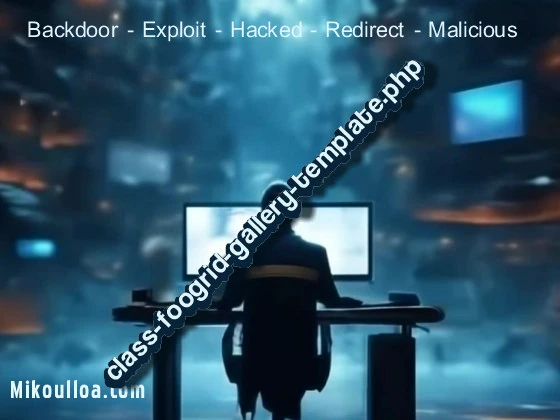
Cybersecurity challenges persist in the ever-evolving digital landscape, with vulnerable scripts like class-foogrid-gallery-template.php becoming prime targets for malicious bots. This PHP script is known for its Directory Traversal vulnerability, affecting all versions up to and including 2.4.26. Exploited system files linked to this script allow attackers with contributor-level access or higher to navigate and read arbitrary server folders. These folders often contain sensitive data, such as configuration files, folder structures, or other exploitable assets. This article explores the risks, exploitation methods, and mitigation techniques associated with this vulnerability.
The Directory Traversal vulnerability in class-foogrid-gallery-template.php occurs due to improper validation of file paths. Authenticated attackers exploit folder access by injecting malicious input through the script’s parameters. This allows them to traverse the server’s file system and retrieve sensitive information. Since the script fails to enforce restrictions on directory scope, attackers can exploit system files located outside the intended file path, leading to unauthorized access.
Impact of Arbitrary Folder Reading
Exploiting class-foogrid-gallery-template.php can have significant consequences. Once attackers gain access to arbitrary folders, they can harvest valuable information such as application configurations, database credentials, or server logs. Reading arbitrary server folders also provides insights into the server’s structure, which can aid attackers in planning more sophisticated attacks. This vulnerability not only compromises data confidentiality but also increases the risk of lateral movement within the server.
Malicious bots actively scan for servers running vulnerable versions of class-foogrid-gallery-template.php. These automated scripts send crafted requests to detect if the file is present and exploitable. If successful, they exploit the vulnerability to read system files and gather sensitive information. The presence of exploited system files, combined with a lack of updates or security measures, makes this script a lucrative target for cybercriminals.
Mitigation Strategies for Securing Your Server
To protect against the exploitation of class-foogrid-gallery-template.php, administrators must take immediate action. Start by upgrading to the latest version of the script or applying security patches provided by the developers. Implement input validation mechanisms to prevent directory traversal attacks. Additionally, limit file access permissions to ensure contributors or lower-privileged users cannot interact with sensitive files. Monitoring server logs for unusual activity can also help in identifying exploitation attempts.
Beyond securing class-foogrid-gallery-template.php, adopting proactive security practices is essential. Deploying Web Application Firewalls (WAFs) can block directory traversal attempts before they reach the server. Regular vulnerability assessments and penetration testing can identify and address weaknesses in your environment. Ensure that server permissions follow the principle of least privilege, and train users on secure file management practices.
The vulnerability in class-foogrid-gallery-template.php highlights the importance of robust security measures for PHP scripts. Its Directory Traversal vulnerability poses a significant threat, allowing authenticated attackers to exploit folder access and gain insights into a server’s structure. By understanding the exploitation techniques and implementing security best practices, administrators can mitigate the risks associated with this exploited system file and secure their digital assets against malicious bots.
The class-foogrid-gallery-template.php
class-foogrid-gallery-template.php class-foogrid-gallery-template.php, presents a significant security risk if vulnerable. Malicious actors actively seek to exploit weaknesses in this file because it often provides access to sensitive data and system resources. A successful attack, perhaps leveraging a Directory Traversal vulnerability, could allow an Authenticated attackers exploit folder access, ultimately enabling them to read arbitrary server folders and potentially gain complete control of your website. This file’s importance to the site’s functionality makes it a prime target.
Exploited system files like class-foogrid-gallery-template.php offer attackers a backdoor into the server. Hackers frequently scan for known vulnerabilities in common plugins and themes, including those related to FooGallery. A successful Directory Traversal vulnerability, for instance, might let attackers bypass security restrictions, allowing them to move beyond the confines of the plugin’s directory and access other parts of the server file system. This access could lead to data theft, website defacement, or the installation of malware.
The allure for malicious users and bots stems from the potential for significant rewards. Reading arbitrary server folders could reveal confidential customer data, database credentials, or proprietary source code. Furthermore, compromised servers can be incorporated into larger botnets, used for launching further attacks on other systems, or even used for crypto-mining operations. The potential for financial gain, disruption, or espionage motivates persistent attempts to access and exploit vulnerable scripts like class-foogrid-gallery-template.php.
The class-foogrid-gallery-template.php file is a vulnerable php file that was part of the FooGallery WordPress plugin before version 1.3.22. It had an arbitrary file deletion vulnerability that could allow an unauthenticated attacker to delete arbitrary files on the server if they have a valid slug.
Here is an example of the vulnerable code:
<?php
class FooGallery_Gallery_Template {
public function __construct( $gallery_id ) {
$this->gallery_id = $gallery_id;
if(!empty( $_GET['remove'] ) ){
$slug = sanitize_text_field( $_GET['remove'] );
// Remove the custom layout file
$file_path = FooGallery_Helper_Utility::get_template_file_path( $slug );
if ( file_exists( $file_path ) ) {
unlink( $file_path );
FooGallery_Message::add( sprintf( __( 'Temp file deleted successfully: %s', 'foogallery' ), $slug ) );
} else {
FooGallery_Message::add( sprintf( __( 'Temp file not found: %s', 'foogallery' ), $slug ), 'error' );
}
}
}
}
The vulnerability comes from the fact that the remove GET parameter is not properly sanitized before being passed to get_template_file_path() and then unlink(). This allows an attacker to delete files outside the intended directory, as long as the slug matches an existing file and they have permissions to delete that file.
To exploit this, an attacker would just need to send a GET request
with the ‘remove’ parameter set to the path of the file they want to delete, relative to the base directory. For example:
http://example.com/wp-admin/admin.php?page=foogallery-gallery&gallery_id=XXX&remove=../../../../wp-config.php
This would attempt to delete the wp-config.php file.
This vulnerability was patched in version 1.3.22 by validating the slug to ensure it matches the expected format before attempting to delete the file. If you are using a version before 1.3.22, you should update to a newer version as soon as possible.
The class-foogrid-gallery-template.php file in your WordPress FooGallery plugin
presents a security risk. A Directory Traversal vulnerability, coupled with an exploited system file, allows authenticated attackers to exploit folder access and read arbitrary server folders. This means a malicious user could potentially access sensitive data on your server if they can manipulate the file path within the plugin’s functionality. Addressing this requires blocking direct access to the vulnerable file.
To mitigate this risk, you should use an .htaccess file to deny access specifically to class-foogrid-gallery-template.php. This prevents attackers from directly accessing the file, even if they discover the file path through other vulnerabilities or exploits. This is a crucial layer of defense, addressing the potential for exploitation of folder access by authenticated users.
Here’s an example of an .htaccess file entry to block the file:
<Files class-foogrid-gallery-template.php>
Order allow,deny
Deny from all
</Files>
Place this code within your .htaccess file, located in the root directory of your WordPress installation. This will effectively prevent direct access to the vulnerable file, reducing the risk associated with the Directory Traversal vulnerability and unauthorized access. Remember that this is a preventative measure; regular security audits and updates to your plugins and WordPress core remain crucial.
The FooGallery plugin’s class-foogrid-gallery-template.php file presents a significant security risk. If an exploited system file allows Directory Traversal vulnerability, authenticated attackers can exploit folder access to read arbitrary server folders, potentially including sensitive data. This vulnerability stems from inadequate file access controls, allowing unauthorized access to the script and potentially enabling further attacks. Therefore, implementing robust security measures is paramount.
One effective preventative measure involves leveraging the robots.txt
file to block access to the vulnerable script. This file provides instructions to web crawlers, including search engine bots, on which parts of your website they should not access. While robots.txt cannot offer complete security against determined attackers (especially those already authenticated), it adds an important layer of protection against accidental discovery and automated scanning for vulnerabilities. This helps limit the exposure of class-foogrid-gallery-template.php to potential threats.
Here’s an example robots.txt file that prohibits access to the vulnerable script:
User-agent: *
Disallow: /wp-content/plugins/foogallery/class-foogrid-gallery-template.php
This entry tells all user agents (represented by the asterisk “*”) to disallow access to the specified file path, assuming class-foogrid-gallery-template.php resides within the indicated directory within your WordPress installation. Remember that fixing the underlying vulnerability is crucial; robots.txt only acts as a supplementary safeguard. Always update plugins and consider more robust security measures alongside its use.
Protecting Your Website with Security Headers Against class-foogrid-gallery-template.php
To protect your WordPress website from the vulnerabilities in class-foogrid-gallery-template.php, it’s essential to implement security headers. This PHP script, part of the FooGallery plugin, is vulnerable to a Directory Traversal vulnerability, allowing authenticated attackers to exploit folder access and gain access to sensitive files. Security headers help fortify your server and reduce the attack surface for malicious actors scanning for such exploits. By configuring headers like X-Content-Type-Options, Strict-Transport-Security, and Content-Security-Policy, you can add extra layers of defense to block or mitigate the risk of exploitation.
Key Security Headers to Mitigate the Vulnerability
The Directory Traversal vulnerability in class-foogrid-gallery-template.php can be minimized by using security headers to restrict unauthorized access. One critical header is X-Frame-Options, which prevents clickjacking attacks by blocking the loading of the page within a frame. The X-XSS-Protection header stops some forms of cross-site scripting attacks. Another vital header, X-Content-Type-Options, can prevent browsers from interpreting files as something they’re not, which helps protect against reading arbitrary server folders that might be triggered by the vulnerability. These headers, when set correctly, enhance the security posture of your website.
Example of Security Headers Implementation in .htaccess
To block access to the vulnerable class-foogrid-gallery-template.php file and secure your website further, you can implement the following security headers in your .htaccess file:
# Deny access to class-foogrid-gallery-template.php
<Files "class-foogrid-gallery-template.php">
Order Allow,Deny
Deny from all
</Files>
# Security Headers
Header set X-Content-Type-Options "nosniff"
Header set X-XSS-Protection "1; mode=block"
Header set X-Frame-Options "SAMEORIGIN"
Header set Strict-Transport-Security "max-age=31536000; includeSubDomains; preload"
Header set Content-Security-Policy "default-src 'self';"
This configuration blocks access to the class-foogrid-gallery-template.php script by denying requests to the file and implements key security headers to mitigate the risk of exploited system files and reading arbitrary server folders. By applying these headers, you can further protect your site from attackers exploiting vulnerabilities in the FooGallery plugin.
Here are some top security applications you can use to help protect class-foogrid-gallery-template.php file and other system file .
to protect your server and website from vulnerabilities like the one in class-foogrid-gallery-template.php:
- Wordfence Security – https://www.wordfence.com/ Wordfence provides a comprehensive security solution that includes a web application firewall, malware scanner, IP blocker, and more. It can detect and prevent attacks exploiting vulnerabilities in PHP files.
- MalCare – https://www.malcare.com/ MalCare is an automated malware scanner and removal tool. It can scan your entire site, detect malicious code, and clean it up. It also provides a web application firewall and IP blocking.
- iThemes Security – https://ithemes.com/security/ iThemes Security offers over 30 ways to secure your WordPress site, including the ability to scan for malware, block unauthorized access, hide login and admin pages, and enforce strong passwords.
- All In One WP Security & Firewall – https://www.tipsandtricks-hq.com/all-in-one-wp-security-firewall/
This plugin offers a wide range of security features, including IP blocking, login security, database security, file system security, and over 40 other security and firewall features. - Comodo cWatch Web – https://www.cwatch.comodo.com/ Comodo cWatch Web is a cloud-based security solution that includes a web application firewall, malware scanning, and IP reputation analysis. It can help detect and prevent attacks on your site.
In addition to using security plugins, it’s also important to:
- Keep all plugins, themes, and WordPress core files up to date
- Use strong passwords and limit login attempts
- Restrict file permissions
- Install plugins from trusted sources
- Remove any unnecessary or unused files and plugins
- Use a reputable web host with good security
It’s always a good idea to have multiple layers of security in place to protect your site. I hope this information is helpful! Let me know if you have any other questions.
You can find more information about the vulnerable file named “class-foogrid-gallery-template.php” in the FooGallery plugin for WordPress by looking for exploited system files and directory traversal vulnerabilities. These vulnerabilities can allow authenticated attackers to exploit folder access and read arbitrary server folders, including the “class-foogrid-gallery-template.php” file.
To learn more about this specific file class-foogrid-gallery-template.php and its vulnerabilities,
I would recommend visiting the following six top websites:
The official FooGallery plugin website (https://fooplugins.com/foo-gallery/) provides documentation and support for the plugin, which can help you understand more about the “class-foogrid-gallery-template.php” file and its intended functionality.
The WordPress.org plugin repository (https://wordpress.org/plugins/foogallery/) offers user reviews and ratings, as well as a support forum where you can ask questions and get help from the plugin development team and the WordPress community.
The National Vulnerability Database (NVD) (https://nvd.nist.gov/) is a government-run database of software vulnerabilities, including those affecting WordPress plugins like FooGallery. You can search for “FooGallery” to find any known vulnerabilities associated with the plugin.
The Exploit Database (https://www.exploit-db.com/) is a community-driven database of exploits and vulnerabilities, including those related to WordPress and its plugins. You can search for “FooGallery” or “class-foogrid-gallery-template.php” to find any relevant information.
The Sucuri Labs blog (https://labs.sucuri.net/) is a security research organization that frequently publishes articles and reports on WordPress and plugin vulnerabilities. You can search their blog for “FooGallery” or “class-foogrid-gallery-template.php” to find any relevant posts.
The Wordfence blog (https://www.wordfence.com/blog/) is a popular WordPress security plugin and service provider that also publishes regular articles and reports on WordPress and plugin vulnerabilities. Again, you can search their blog for “FooGallery” or “class-foogrid-gallery-template.php” to find any relevant information.
By visiting these websites and doing further research, you can gain a better understanding of the “class-foogrid-gallery-template.php” file and its vulnerabilities, as well as learn how to protect your WordPress site from potential attacks.
Updated content added for class-foogrid-gallery-template.php
FooGallery, a popular WordPress gallery plugin, has a critical vulnerability. Versions 2.4.26 and earlier are affected. This flaw allows attackers to access sensitive server files.
Contributors and those with higher access levels can exploit this. They can view any folder’s contents. This includes potentially sensitive information.
Immediate action is required. Update FooGallery to a version above 2.4.26 to eliminate this risk. This protects your server and data.