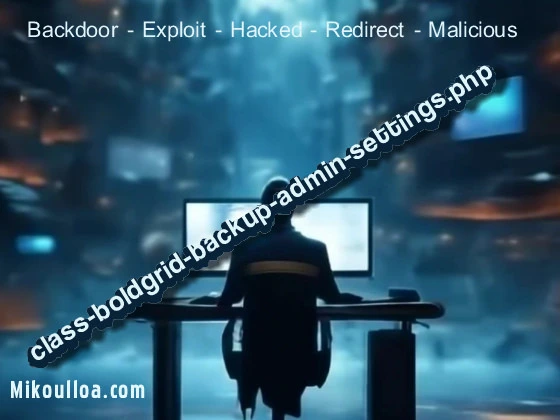
Information for class-boldgrid-backup-admin-settings.php and vulnerable for umpatched files. The WordPress ecosystem is one of the most widely used platforms for building websites, thanks to its flexibility and robust plugin ecosystem. However, this popularity makes it a prime target for attackers. Recently, a critical vulnerability in a WordPress plugin file, class-boldgrid-backup-admin-settings.php, was disclosed. This file is part of the Total Upkeep plugin, a popular tool for website backups, restoration, and migration.
The vulnerability, assigned CVE-2024-9461, exposes systems to Remote Code Execution (RCE). This flaw is caused by missing input validation and sanitization on the cron_interval parameter. It allows authenticated users with Administrator-level privileges or higher to execute arbitrary code on the server, creating significant security risks.
In this article, we’ll dive into the details of the vulnerability, explore how it can be exploited, and offer recommendations for securing your WordPress environment against this threat.
class-boldgrid-backup-admin-settings.php?The file class-boldgrid-backup-admin-settings.php is a core component of the Total Upkeep plugin, which is used to manage backup settings within the WordPress dashboard. This file plays a crucial role in configuring scheduled tasks (or “crons”) for backups. Unfortunately, in all versions of Total Upkeep up to 1.16.6, the lack of proper input validation on the cron_interval parameter allows malicious inputs to be processed, leading to Remote Code Execution.
The vulnerability in class-boldgrid-backup-admin-settings.php is a glaring example of how inadequate input validation can jeopardize a WordPress installation. The cron_interval parameter within this file is used to schedule backup jobs. However, the failure to sanitize this parameter properly allows attackers to inject malicious commands. When executed, these commands give attackers the ability to control the server, access sensitive data, or even disrupt the website entirely. If your website uses the Total Upkeep plugin, updating to the latest version immediately is critical to mitigating this risk.
Remote Code Execution (RCE) vulnerabilities, like the one found in the Total Upkeep plugin, are particularly dangerous because they allow attackers to run arbitrary code directly on your server. In the case of Total Upkeep, the issue arises due to a flawed implementation in class-boldgrid-backup-admin-settings.php. Authenticated attackers with administrative privileges can manipulate the cron_interval parameter to deploy harmful scripts. This not only threatens the integrity of your website but also puts your server and other hosted applications at risk.
CVE-2024-9461 is a critical identifier for tracking and managing the vulnerability in class-boldgrid-backup-admin-settings.php. Security databases like the National Vulnerability Database (NVD) use such CVE identifiers to alert developers and website owners about specific threats. For this particular flaw, all Total Upkeep versions up to 1.16.6 are affected. Website administrators must not only patch this vulnerability but also regularly monitor CVE reports to stay ahead of potential threats.
Protecting your WordPress website from RCE attacks involves multiple layers of security. Start by updating vulnerable plugins like Total Upkeep to their latest versions. In addition, implement firewalls and intrusion detection systems to monitor suspicious activities. Tools like Wordfence and Sucuri offer comprehensive protection against such attacks. For added security, restrict administrative access and review user roles periodically. By following these practices, you can significantly reduce the risk posed by RCE vulnerabilities.
Mitigating risks in WordPress plugins requires a proactive approach. Always use plugins from reputable developers and keep them updated. For vulnerable files like class-boldgrid-backup-admin-settings.php, employ additional measures such as disabling unused features and monitoring file integrity. Security plugins like iThemes Security or MalCare can identify and quarantine suspicious files, preventing exploitation. A regular backup and recovery strategy is also essential to ensure that you can restore your site in case of an attack.
class-boldgrid-backup-admin-settings.phpclass-boldgrid-backup-admin-settings.php underscores the importance of proper input validation and sanitization in plugin development. While this flaw poses significant risks, website administrators can mitigate its impact by promptly updating the Total Upkeep plugin, leveraging security tools, and following best practices for WordPress security. Stay vigilant, and ensure your website remains protected from potential threats.
The crossdomain.xml file plays a crucial role in web security. It specifies which domains can…
The login.aspx file in ASP.NET websites often becomes a target for attackers. A critical issue…
Read on about rk2.php in WordPress is one of the most popular content management systems…
.CSS style-sheet files being exploited by hackers for malicious use. WordPress is a popular platform,…
cPanel, a widely-used web hosting control panel, simplifies website management through its intuitive interface and…
The edit.php file in WordPress can pose severe risks if left unprotected. This vulnerable system…