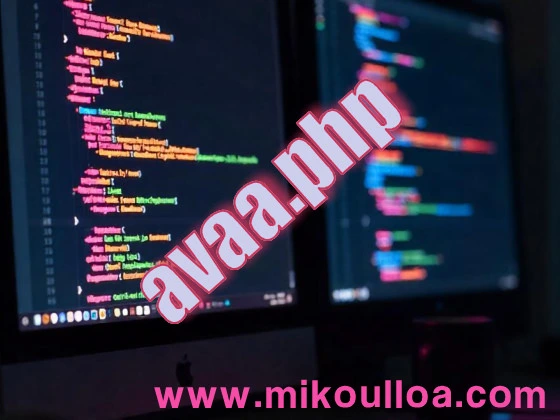
The avaa.php file is a type of malicious PHP script that cybercriminals frequently use to exploit WordPress websites. If present on a server, it typically functions as a redirect script, forcing visitors to be rerouted to different domains. Often, these domains host spam, phishing pages, or adware, further compromising user safety. The primary role of avaa.php is to manipulate traffic and redirect users to malicious or irrelevant sites. This practice harms the website’s credibility, damages user trust, and negatively impacts SEO rankings.
In addition to redirecting visitors, avaa.php often enables further exploitation, granting hackers deeper access to a website’s server. This access allows attackers to inject malicious code, steal sensitive user data, or embed unauthorized advertisements. Such actions can compromise the integrity of the website and lead to a loss of user confidence. Typically, the presence of avaa.php indicates vulnerabilities, such as outdated plugins, weak passwords, or poorly maintained themes and software. Addressing these vulnerabilities is crucial to preventing future compromises.
Files like avaa.php are frequently hidden deep within a site’s file structure, making manual detection challenging. Hackers often upload them without the site owner’s knowledge, exploiting weak server configurations or software vulnerabilities. Furthermore, these files may be disguised to look legitimate, tricking administrators into overlooking them. Prompt detection and removal of such files are essential to halting harmful redirects and protecting site integrity. Proactive monitoring and preventive measures can help maintain a secure online presence.
No, WordPress websites do not require the avaa.php file for proper functionality or operations. Unlike standard WordPress files that serve legitimate purposes, avaa.php is entirely malicious and introduces significant security risks. Its presence strongly suggests unauthorized access or a prior hacking attempt. Identifying and removing it immediately can help safeguard your site from further damage.
If you discover avaa.php on your server, deleting it promptly and conducting a full malware scan of your site is critical. This file is likely uploaded by hackers and can lead to ongoing issues, including unauthorized access, data breaches, or harmful user redirections. Removing it ensures that your site regains normal functionality and minimizes potential security risks. Acting quickly will prevent further compromise and restore user trust in your website.
Before removing files like avaa.php, create a backup of your website to avoid accidental data loss during the cleanup process. After deletion, monitor your site closely for any signs of reinfection and apply enhanced security measures. Regular updates to WordPress and plugins, coupled with proper backups, help maintain long-term protection against similar threats.
this files?Hackers target avaa.php because it provides an easy and efficient way to hijack website traffic. Through this file, they can redirect users to external websites that generate ad revenue, distribute malware, or host phishing scams. This redirection exploits the trust users place in legitimate websites, exposing them to harmful content and financial fraud. The ability to manipulate traffic flow makes avaa.php highly appealing to cybercriminals.
Files like avaa.php are favored by hackers due to their ability to remain hidden within complex site file structures. They are often disguised as standard PHP files, relying on administrators to overlook them during routine checks. This tactic enables the file to remain active long enough to cause significant damage. Once detected, the impact may already be severe, affecting user experience, search rankings, and site reputation.
Automated bots also play a significant role in targeting websites with files like avaa.php. These bots scan for vulnerabilities in WordPress installations, such as outdated themes or plugins, to exploit weak points. They work tirelessly to identify and infiltrate susceptible sites, making continuous security updates essential. Strengthening defenses against these bots is a crucial step toward maintaining a secure website environment.
Securing your website against avaa.php and similar threats requires implementing key security practices. First, configure server permissions correctly to prevent unauthorized file uploads. Restrict write access to critical folders and files, ensuring only authenticated users can modify the site’s structure. These steps significantly reduce the likelihood of malicious files being uploaded.
Next, enable regular malware scans using trusted WordPress security plugins to detect and remove harmful scripts like avaa.php. These scans can identify unusual activity, notify you of potential issues, and protect your site’s integrity. Scheduling automatic scans ensures that threats are addressed promptly, reducing the risk of prolonged damage.
Finally, strengthen your website’s defenses by adding two-factor authentication and login restrictions. These measures help secure the backend from unauthorized access, making it harder for hackers to upload malicious files. Pair these with web application firewalls to block harmful traffic and prevent future infections. Combining these strategies will safeguard your site and enhance visitor security.
avaa.php, are detected and removed without affecting site performance.The WordPress redirect malware avaa.php has become a prevalent threat for website owners, as this PHP file avaa.php redirect issue can disrupt user experience and harm SEO rankings. Detecting and removing avaa.php WordPress malware removal is essential to maintain a safe and user-friendly site. Protecting WordPress from avaa.php begins with securing backend access and conducting regular scans for potential threats.
For website administrators, knowing how to remove the malicious avaa.php file is critical. This action prevents hackers from exploiting avaa.php security vulnerabilities on WordPress sites, safeguarding both user data and site performance. By taking proactive measures, webmasters can avoid the negative impacts that the avaa.php file can have on their server.
Using avaa.php security for WordPress sites offers peace of mind and keeps malicious actors at bay. Regular monitoring, coupled with a comprehensive security plugin, can help identify avaa.php-related threats early on. Through vigilance and secure configurations, website owners can protect their servers from unauthorized access, maintaining a secure and trustworthy online presence.
Below is a simple example of a malicious redirect script that could be embedded within avaa.php. Note: Never use this code on a live server.
<?php
// Example of malicious redirect code
header("Location: http://malicious-site.com");
exit();
?>For more information on identifying and removing malicious files like avaa.php, consider the following trusted resources:
This guide aims to help you understand and manage the risks associated with avaa.php, helping to secure your website against malicious threats. By following these steps and staying proactive, you can minimize vulnerabilities and protect your website’s integrity.
The crossdomain.xml file plays a crucial role in web security. It specifies which domains can…
The login.aspx file in ASP.NET websites often becomes a target for attackers. A critical issue…
Read on about rk2.php in WordPress is one of the most popular content management systems…
.CSS style-sheet files being exploited by hackers for malicious use. WordPress is a popular platform,…
cPanel, a widely-used web hosting control panel, simplifies website management through its intuitive interface and…
The edit.php file in WordPress can pose severe risks if left unprotected. This vulnerable system…